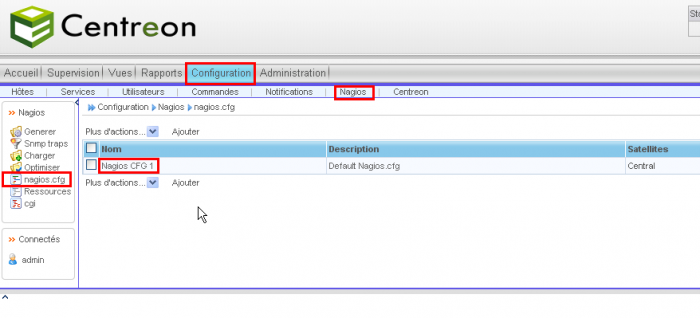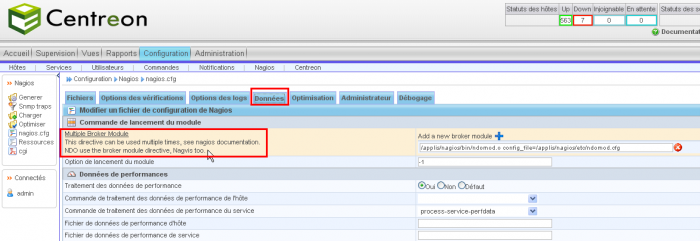Table des matières
Installation du patch multi-broker pour Centreon
Source du patch
- Ce patch est hébergé dans la forge Centreon. Vous pouvez donc vous référer a cette page pour le suivi : http://forge.centreon.com/issues/show/1635
Centreon version 2.1.5
Installation
Récupérer le patch multi Broker sur la forge de Centreon et décompresser la source.
cd /tmp wget http://forge.centreon.com/attachments/646/centreon-2.1.5_multibroker001.patch.zip unzip centreon-2.1.5_multibroker001.patch.zip -d ./centreon-multi-broker
Pour l’installation de ce patch, il faut créer un table supplémentaire dans la base de donnée “Centreon” grâce à la requête suivante :
mysql -h <hote_mysql> -ucentreon -p -D centreon
CREATE TABLE IF NOT EXISTS `cfg_nagios_bkmod` ( `bkmod_id` int(11) NOT NULL AUTO_INCREMENT, `nagios_id` int(11) DEFAULT NULL, `broker_module` varchar(255) DEFAULT NULL, PRIMARY KEY (`bkmod_id`) ) ENGINE=InnoDB DEFAULT CHARSET=utf8 AUTO_INCREMENT=1 ;
Nous allons exporter de broker_module pour chaque config de nagios vers la nouvelle table:
INSERT INTO `cfg_nagios_bkmod` (nagios_id, broker_module) SELECT nagios_id, broker_module FROM cfg_nagios;
Ensuite, nous allons passer le patch dans le répertoire Centreon comme ci-dessous :
cd /usr/local/centreon patch -p1 < /tmp/centreon-multi-broker/centreon-2.1.5_multibroker001.patch patching file www/include/configuration/configGenerate/genNagiosCFG-DEBUG.php patching file www/include/configuration/configGenerate/genNagiosCFG.php patching file www/include/configuration/configNagios/DB-Func.php patching file www/include/configuration/configNagios/formNagios.ihtml patching file www/include/configuration/configNagios/formNagios.php patching file www/include/configuration/configNagios/makeJS_formNagios.php
Configuration dans Centreon
Dans Centreon, allez dans Configuration –> Nagios –> nagios.cfg et éditer le Nagios CFG 1 :
On voit bien sur notre page de configuration le champ Multi Broker a été ajouté.
Centreon version 2.1.6 à 2.1.9
Récupération des patchs
cd /tmp wget http://forge.centreon.com/attachments/694/centreon-2.1.6_multibroker002.tar.zip wget http://forge.centreon.com/attachments/695/centreon-2.1.6_multibroker002_To_003.tar unzip centreon-2.1.6_multibroker002.tar.zip tar xvf centreon-2.1.6_multibroker002.tar tar xvf centreon-2.1.6_multibroker002_To_003.tar
Création de la table dans la base centreon
on parle ici de la base contenant la configuration centreon
mysql -h localhost -u root -p centreon
CREATE TABLE IF NOT EXISTS `cfg_nagios_bkmod` ( `bkmod_id` INT(11) NOT NULL AUTO_INCREMENT, `nagios_id` INT(11) DEFAULT NULL, `broker_module` VARCHAR(255) DEFAULT NULL, PRIMARY KEY (`bkmod_id`) ) ENGINE=InnoDB DEFAULT CHARSET=utf8 AUTO_INCREMENT=1 ; INSERT INTO `cfg_nagios_bkmod` (nagios_id, broker_module) SELECT nagios_id, broker_module FROM cfg_nagios; exit;
Application des patchs
il faut recopier les patchs à la racine du répertoire d’installation de Centreon. Dans cet exemple ce sera /opt/centreon. Cet exemple est a adapter à votre ‘layout’ d’installation.
cd /opt/centreon cp /tmp/centreon-2.1.6_multibroker002.patch ./ cp /tmp/centreon-2.1.6_multibroker002_To_003.patch ./ patch -p1 < centreon-2.1.6_multibroker002.patch patch -p1 < centreon-2.1.6_multibroker002_To_003.patch
Centreon version 2.2+
Depuis la version 2.2 le patch est intégré dans Centreon